Digital signature or electronic signature? Even though we commonly use these two terms interchangeably, they actually cover two different concepts. Let’s delve in.
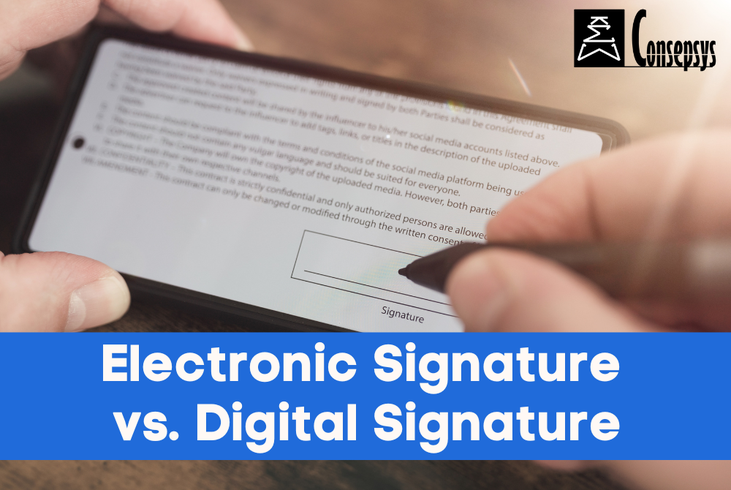
Difference in format
An electronic signature may be the scanned image of your wet signature, or your name typed in the signature box of a document. It can be generated with any software (e.g. Microsoft Word, Adobe Photoshop, etc).
Whereas digital signature is a very special form of electronic signature, because it provides traceability with full details on who signed, when, how, from which device. It also protects the content of the document using cryptography so that we have the full certainty on the integrity of what has been actually signed. Therefore, digital signature needs to be generated from a fully secured and legally recognised e-signature software package (for example DocuSign, Adobe Sign, Hello Sign, etc.)
Legally binding or not
Because the electronic signature may have been generated from any software, with no unchallengeable trail of who has placed it on a document, when and how, it might give room for later dispute because one may argue that the image of their signature (or name in the signature box) was actually added to the document without their knowledge nor their consent. This actually happens in more organisations than you may think.
A digital signature software will give you an audit trail that is like a fingerprint: it makes that signature unique and fully traceable, it leaves an audit trail that can be independently audited and verified.
Therefore, in case of dispute or litigation, the proof and evidence provided by a digital signature will be much stronger and more difficult to challenge than with an electronic signature.
How easy is digital signature tu use on a daily basis?
Very. If you select a reputable digital signature software, the process is made very easy: in a matter of seconds, you can send a document for signature, and it will also take only a matter of seconds for the recipient to sign and for both of you to receive a copy of the signed document.
What is also great is that only the sender needs a license for the digital signature software. The recipient does not.
5 criteria to mind when you select a digital signature software:
#1 How many documents can you send for signature monthly (ideally, unlimited)
#2 Recipients should be able to sign easily (user friendly app) without having to sign up or register
#3 Can you send to multiple recipients at the same time and can you decide if they will receive it all at the same time, or one after the other (workflow in sequence or in parallel)
#4 Can you bulk send documents (ideally yes, for these situations where you have to send 300 drawings to the same people to sign)
#5 Does it comply with the security and compliance regulations applicable in your country (or does it comply with more stringent security and compliance laws).
Also compare the various plans offered by each software company, as there are different options based on what you need (make the selection based on your own list of criteria and requirements).
Share this!
