Document Control teams are often under-resourced, grappling with a high volume of tasks despite limited personnel and budgets.
This constraint forces them to be innovative in their approach to managing documents and maintaining compliance. However, sacrificing quality, compliance or traceability should never be an option when looking at reducing manhours spent on Document Control tasks.
One of the options we have is leveraging automation tools. By finding clever ways to optimise their processes, Document Control teams not only cope with the demands placed upon them but also concentrate on tasks that add more value to the organisation.

AUTOMATION?
“Automation” refers to the use of technology and software tools to perform repetitive and time-consuming tasks without human intervention.
In Document Control, this can encompass a range of functions, including:
- Data Entry
- Upload of documents in EDMSs
- Distribution
- Creation of documents from automated templates
- Launching review & approval cycles via workflow automations
- Improved search capabilities leveraging on a better and more consistent data entry of metadata
CONCRETE EXAMPLES AND SUCCESS STORIES
Let's review a few concrete examples:
Automation softwares like Zapier, PowerAutomate or Make can significantly streamline data entry processes when working with multiple document management software by automating the transfer of information between different applications.
- For example, imagine a scenario where a Document Controller must upload a document into the Client’s EDMS once the document has been already uploaded and approved into their own organisation’s EDMS: using automations, we can automatically extract relevant data from EDMS #1, and create a corresponding document in EDMS #2 with that information. This eliminates the need for double entry, saving time and reducing the risk of errors.
- Another example where automations can be useful is in the management of transmittal sheets: a well crafted automation can create a transmittal sheet that includes all the relevant information (recipient, sender, list of documents, dates, etc), eliminating the need for manual entry. In the same way, we can automate the import of data from a transmittal sheet into the EDMS, in order to reduce data entry to a minimum.
- We can also leverage automations when it comes to reviews and approvals, by designing pre-set review workflows (for example as per a distribution matrix): the automation could then automatically notify recipients of the action required, send them reminders and close out their actions once they finished their part of the workflow.
- When distributing by email, we can use automations to create drafts of emails with the subject, content, recipient, deadline, already pre-filled: the Document Controller would then just have to check and send.
- One last example, you could, if you handle an Excel register for example, automate most tasks in order to reduce drastically the manhours spent on repetitive tasks.
The key question you can ask yourself is: do I perform repetitive tasks regularly, where I copy / paste, fill out the same info, or correct the same data systematically? If so, these would be ideal candidates for automation.
BENEFITS OF AUTOMATION IN REDUCING MANHOURS FOR DOCUMENT CONTROLLERS
The adoption of automation in document control can lead to substantial reductions in manhours for document controllers:
- Increased Efficiency: By automating repetitive tasks, document controllers can focus on higher-value activities that require critical thinking and problem-solving. Rather than manually doing data entry or sending reminders, they can devote more time to strategic initiatives.
- Minimised Errors: Human errors can be costly and time-consuming to rectify. Automated systems reduce the risk of mistakes associated with manual entry, such as mislabelled documents or incorrect revisions being distributed. This not only saves time spent correcting errors but also enhances the integrity of the information being managed.
- Faster Turnaround Times: Automation streamlines workflows, reducing bottlenecks and accelerating document flows. For instance, a well-configured approval workflow can shorten what once took days into mere hours, allowing document controllers to meet deadlines more efficiently.
- Scalability: As organisations grow, their document management needs become more complex. Automated document control systems can scale with the business, handling increased volumes of documents without a proportional increase in manpower. This adaptability allows document controllers to manage their workloads more effectively as demands change.
- Enhanced Visibility: Automation provides real-time insights into document status, approval processes, and access history. This visibility allows document controllers to identify potential delays and intervene before they impact productivity, ultimately leading to better project management.
AUTOMATION SOFTWARE PACKAGES
The following automation software packages can be considered when looking at automating tasks in the workplace:
- Make: This platform allows users to create complex automations with a visual interface. It supports numerous apps and services and provides advanced features like data transformation and error handling.
- Microsoft PowerAutomate: Part of the Microsoft ecosystem, this tool allows users to automate workflows between Microsoft services and third-party applications, with robust features for businesses already using Microsoft products.
- Zapier: A popular automation tool that connects thousands of apps, allowing users to create simple to complex workflows without needing coding skills. It’s user-friendly and offers a wide range of integrations.
Where to next?

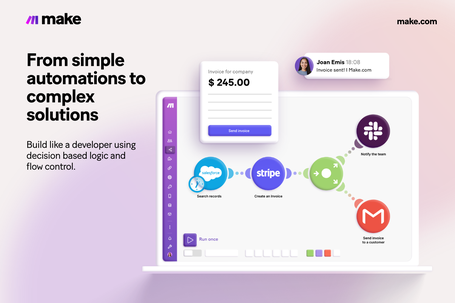



Write a comment
Jennifer (Thursday, 03 October 2024 12:20)
I want ro lear about this